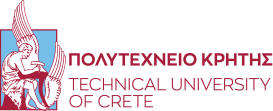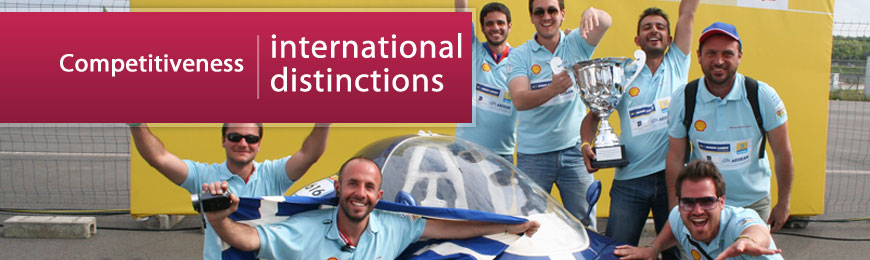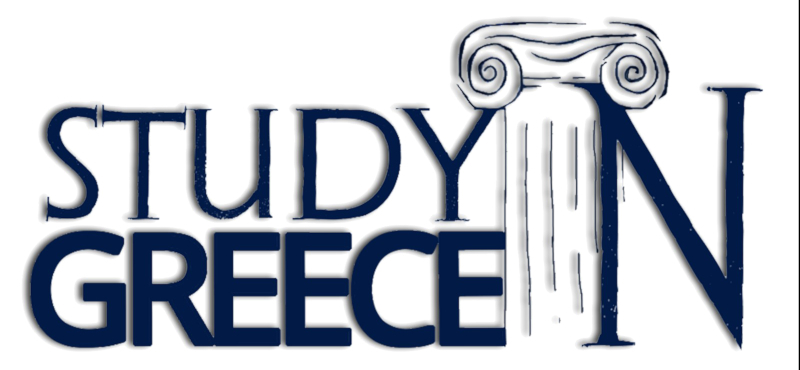Email Service
The email service will be offered from May 2022 through the Microsoft Office 365 cloud service to which the Technical University of Crete has a subscription.
Who it concerns
All members of the academic community. Specifically:
- Active students and active staff (faculty members, RTD/ED faculty, administrative staff, research associates) have access to their email through the webmail service called Outlook-On-The-Web, or through a third party software, such as MS Outlook 365 software provided free of charge through the Microsoft 365 Education A3 licensing package, or other software (e.g. MS Outlook 2013 or newer, Mozilla Thunderbird, Apple Mail, etc.)
- Alumni and staff who have left have access to their email via the webmail service or can use their own compatible email management software.
What it provides
- 100GB of available email storage space for staff, 50GB of available email storage space for students
- Access to the service via webmail or via applications that can be installed on workstations and mobile devices
- Connection with other MS Office 365 applications
- 35MB as the maximum sent message size
- 500 recipients as the maximum number of each mailbox/day
- Retention of deleted messages and spam messages for 30 days with the possibility of retrieval, in accordance with the message retention policy
Message retention policy
Users' mailboxes are not backed up from the MS Office 365 cloud service. Therefore, special care is required in managing messages that are deleted (and go to the Deleted Items folder) and those that go to the Junk Email folder.
In particular:
- Messages that are also deleted from the Deleted Items folder are kept internally for a maximum of 30 days, and can be retrieved before they are permanently deleted.
- Messages that go to the Junk Email folder remain there for a maximum of 30 days before they are permanently deleted.
The above applies to MS Outlook, webmail (Outlook-On-The-Web) and IMAP applications that have synchronized the folders of the deleted files with those of the mail server, according to the instructions.
Access the service
The email service can be accessed by:
a) via webmail and the Outlook-On-The-Web service:
- from a compatible web browser via https://outlook.office365.com/tuc.gr
- enter your institutional account details, with a username of the form username@tuc.gr and the password of your institutional account
For more information see the Outlook-On-The-Web webmail User Guide.
b) by installing and configuring e-mail management software
The supported software is MS Outlook 365 (on Windows, MacOS, iOS and Android), MS Outlook 2013 or newer, Mozilla Thunderbird, Apple Mail (on MacOS and iOS) and Android Mail.
For more information see:
- Settings for MS Outlook software
- Settings for Mozilla Thunderbird software
- Settings for Apple Mail software
- Settings for Android Mail software
- General settings for IMAP/POP3 and SMTP
Attention:
1. It is recommended to use the Exchange communication protocol instead of IMAP and POP3 methods.
2. The modern authentication method (OAuth2) is proposed instead of the basic authentication method, which will be discontinued for security reasons in 2022.